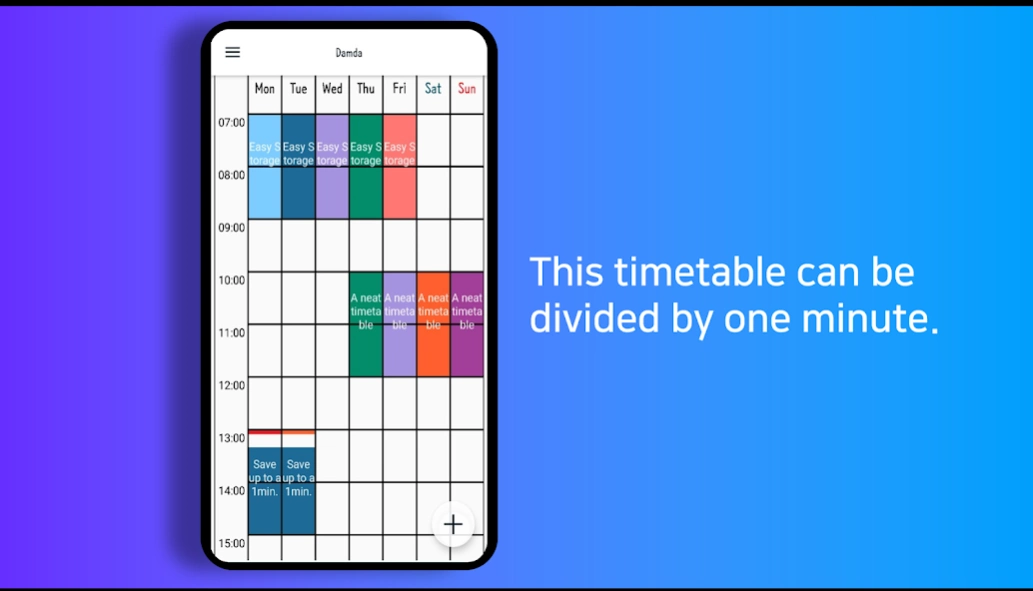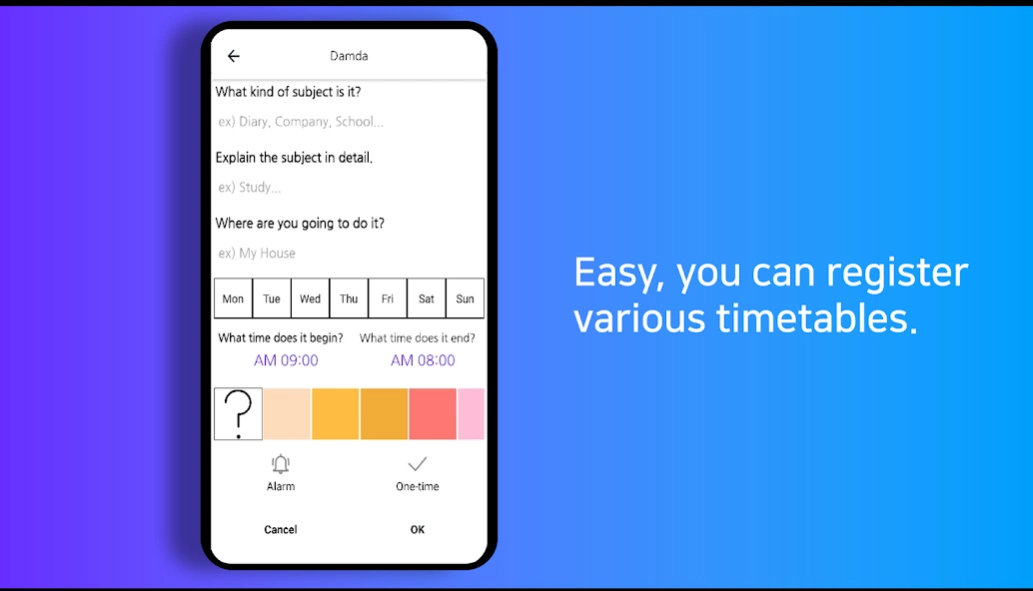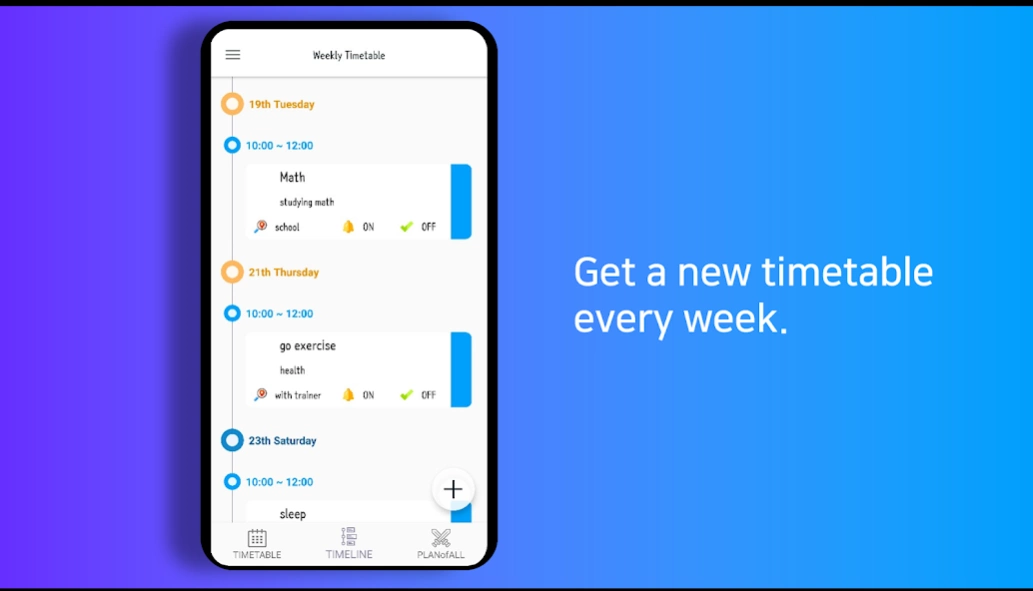Planner Timetable with alarm f 2.1.6
Free Version
Publisher Description
Planner Timetable with alarm f - Don't be stressed😡Manage your time freely🙂Timetable📅+Alarm⏰+TODO☑️+Planner📈
Planner Timetable with alarm for study - Damda
Don't be stressed😡 Manage your time freely🙂
Timetable 📅+ Alarm ⏰+ TODO ☑️+ Planner🗒️ + Board 📈
☑️
It is an app that pursues a study manager. It is a productivity app that provides a variety of functions such as timetable widget, memo, and TO-DO for easy schedule management. Together with the various functions of Damda, we will help you study sustainability.
🙂
We can use memo with timetable.
We can use multiple timelines.
We can manage the time in one minute.
We can make the timetable a simple touch.
We can use the weekly timetable widget.
We can use the daily timetable widget.
We can use the simple timetable widget.
We can use the to-do.
We case use the planner.
🎉(New) Added Dark mode function.
Even in the dark, you can use the app through dark mode.
🎉(New) Added landscape mode function
A landscape mode that can be used for tablets and large screens has been added.
✔️ You can use memo.
A memo function that can be used with a timetable has been added.
Keep timetables and notes together. You can more easily remember your promise.
✔️ You can use a to-do with timetables.
Use To-do features. Completely manage your studies, schedules, and appointments with To-do.
✔️ Various timetable widgets have been added.
This application provides the weekly timetable widget, the daily timetable widget, the simple timetable widget.
✔️ You can use multiple timelines.
We look forward to your free use of the timetable.
Try to make various schedules such as English, math, and computer.
✔️ You have your own background screen.
Use your favorite pictures as a background screen.
Let's cheer up by looking at your own timetable every day.
✔️ This application can compare your study time.
We provide that you can compare your study time through Damda application.
✔️ This application checks your study time.
We provide that you can check your study time through Damda application.
✔️ This timetable can be divided by one minute.
You are free to make a timetable.
This timetable can be divided by one minute.
✔️ Timetable visible on the lock screen
You can get your own time-table locking screen by checking the use of the lock screen in Settings.
You can also customize the design of your lock screen.
✔️ Make the timetable simple
Just enter the schedule information without having to choose a color.
We don't have time to worry about scheduling.
✔️ Make your timetable widget
The widget shows your nearest schedule.
Simply register on your cellphone desktop.
✔️ We provide you with a weekly schedule.
I can see the schedule of one week more comfortably.
About Planner Timetable with alarm f
Planner Timetable with alarm f is a free app for Android published in the Food & Drink list of apps, part of Home & Hobby.
The company that develops Planner Timetable with alarm f is Dev GamJaTwiGim. The latest version released by its developer is 2.1.6.
To install Planner Timetable with alarm f on your Android device, just click the green Continue To App button above to start the installation process. The app is listed on our website since 2020-10-07 and was downloaded 11 times. We have already checked if the download link is safe, however for your own protection we recommend that you scan the downloaded app with your antivirus. Your antivirus may detect the Planner Timetable with alarm f as malware as malware if the download link to hbs.com.timetablescreen is broken.
How to install Planner Timetable with alarm f on your Android device:
- Click on the Continue To App button on our website. This will redirect you to Google Play.
- Once the Planner Timetable with alarm f is shown in the Google Play listing of your Android device, you can start its download and installation. Tap on the Install button located below the search bar and to the right of the app icon.
- A pop-up window with the permissions required by Planner Timetable with alarm f will be shown. Click on Accept to continue the process.
- Planner Timetable with alarm f will be downloaded onto your device, displaying a progress. Once the download completes, the installation will start and you'll get a notification after the installation is finished.